In 2019, mobile apps are as ubiquitous as the smartphones they’re downloaded on. We use apps every day to connect with our friends, colleagues, suppliers and partners, and any business worth its salt has one. In our modern workplaces, it’s important for business leaders to understand what their workforce want, and how to achieve a higher level of productivity on a daily basis. This is where mobile apps can be incredibly useful.
By 2020, there will be roughly 6 billion mobile users
We are all looking for that tool, system or process to make us work smarter and harder. Finding that perfect workplace app which increases productivity to help make your day easier and smoother is like finding a diamond in the rough.
Mobile apps are an often overlooked, but important tool in the workplace. Helping people to collaborate, communicate and perform functional tasks, such as managing your meeting room bookings, can make a world of difference to the ease of your working day. Condeco Connect (iOS and Android) is one of those apps which is perfectly placed to help your workforce manage a particular issue – in this case, their meeting room bookings.

The Connect app enables users to search for any rooms which have a Connect screen. The search results show the user the room availability for the next 14 days and allow them to book a room. Simple, easy-to-use and a huge timesaver.
Apps dominate digital timeshare, accounting for 80% of total mobile minutes worldwide
Here are our top ten tips to get the most from using the Condeco Connect Mobile App:
1. Simple Setup
The latest version of the Condeco Connect app makes setup fast and easy. Just download the app, enter your email address and click the activation button in your email, and you are ready to go!
2. Set Your Favourite Location
Rather than having to search for your building and floor each time you book a room, set your preference in the settings and the Connect app will search there first, saving you time.
3. Easily View Your Closest Rooms
A handy icon next to the room name will show you which rooms are nearby. Bluetooth Beacons in the screens allows the app to identify which rooms you are close to. Useful when you’re running around the office!
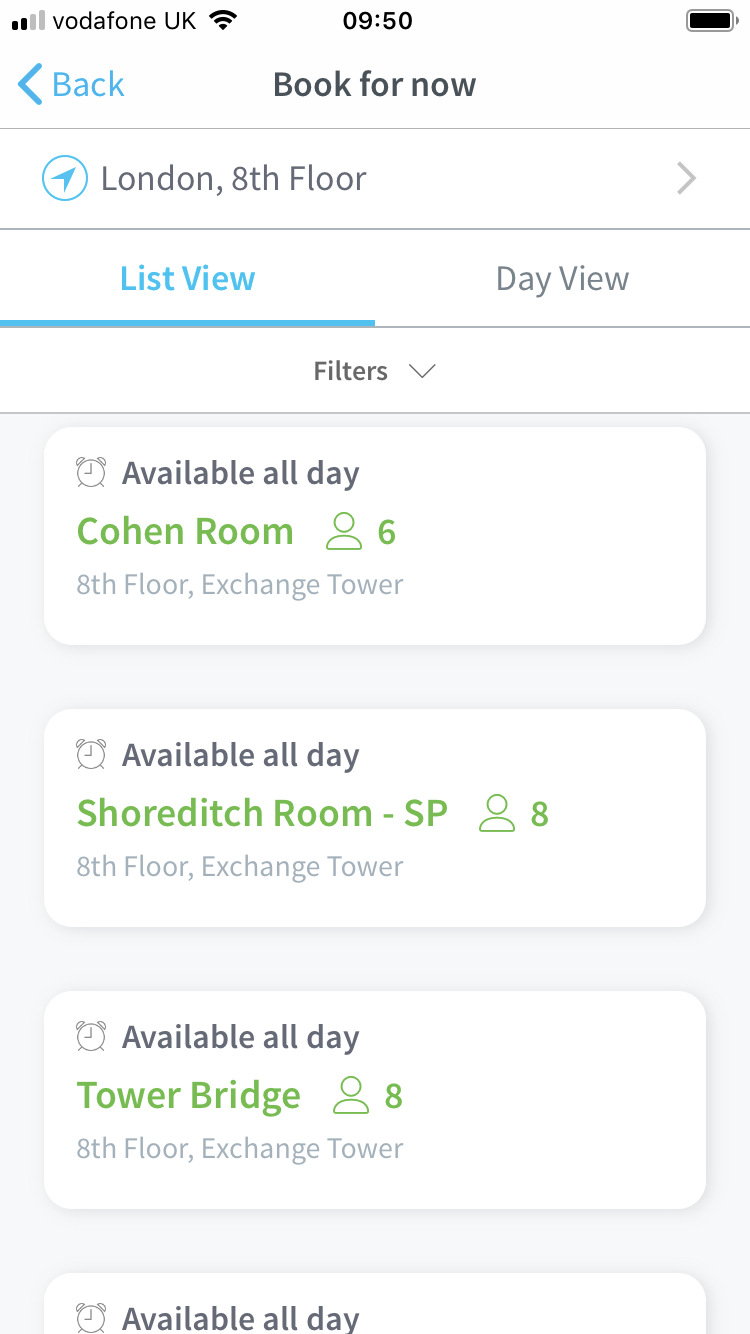
4. Did You Forget to Check In?
Condeco Connect’s ‘auto-bump’ feature cancels any booking when the booker does not arrive on time. The Connect app will remind you to check in, and even allows you to check in on the app when you are in close proximity of your meeting room.
5. Left Your Security Pass at Home?
The Condeco Connect screen’s built-in RFID reader allows you to authenticate yourself using the same security pass you use to access your office. But what if you forgot it? Well, you can use your unique PIN instead. You will find this on the mobile app. Just hit the menu button and you will see your PIN at the bottom of the menu.
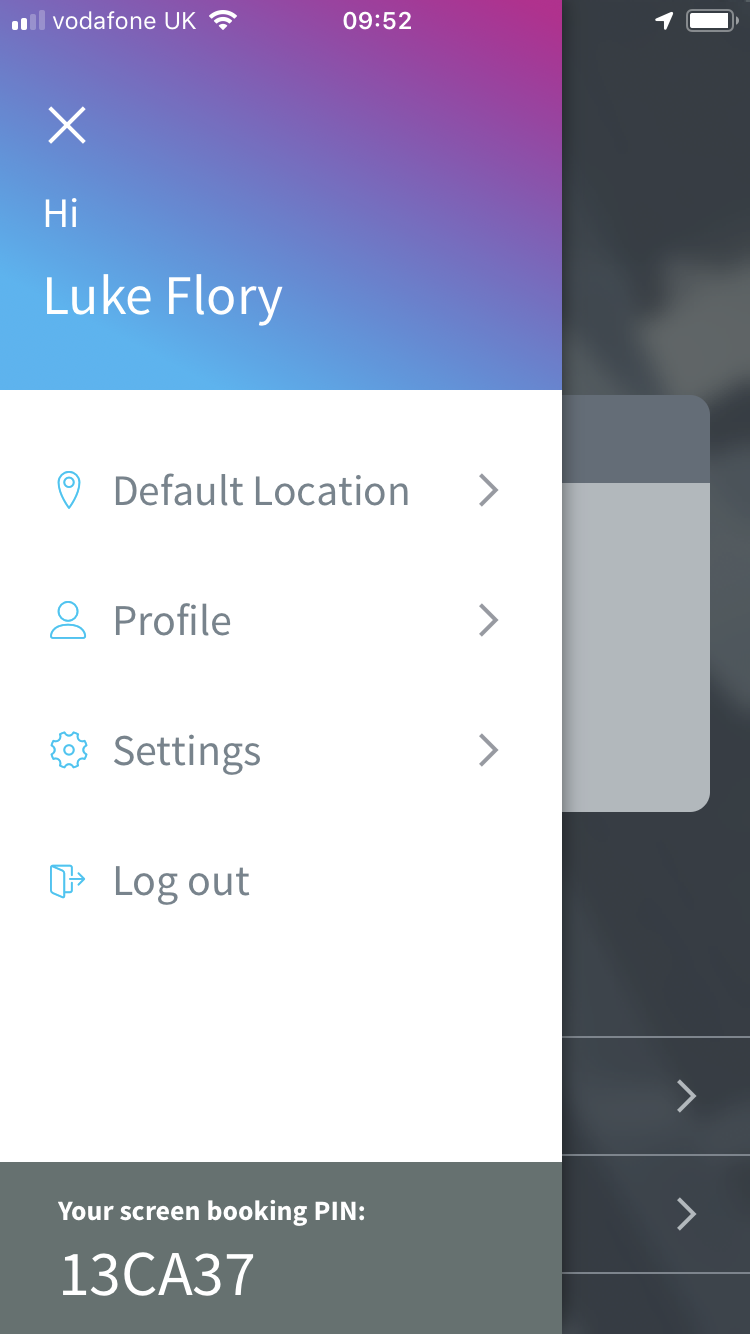
6. Did You Forget to Book a Meeting Room?
The Connect app can check your calendar and look for meetings without a room booking. A handy reminder and option to book a room from the app will help you make sure you are not holding yet another meeting huddled in the noisy canteen.
7. Make Sure the App Notifications are Switched On
The best Condeco Connect experience occurs with notifications switched on. Check your settings to make sure!
8. Extend Your Meeting Via the App
Running out of time in your meeting? The Condeco Connect app will tell you your meeting is due to end, and if the room is available, will allow you to extend the meeting from the app, with no need to go to the room screen or check the room calendar. Very convenient.
9. Have the Connect Experience in Your Choice of Language
The Condeco Connect app is available in English, French, Italian and German, you don’t even need to set the language yourself – the app will adopt the default language from your phone.
10. Use the ‘Day View’ Feature to Look for Available Meeting Space
Can’t find a room? The ‘Day View’ feature allows you to easily switch between room calendars, and check availability throughout the day.
The Condeco Connect mobile app is available for both iOS and Android.
Simon Cohen I UK Partners Director I Condeco