In my last post I discussed the unquestionable growth of SaaS as reported by Forrester and discussed if it is actually better than the traditional perpetual license model.
This post will give you a side by side comparison and highlight some key questions that you should be asking when looking to move to the cloud.
{{cta(‘e16579c6-efa6-491c-b08d-4ab7d1fde29b’)}}
Software cost & payment frequency
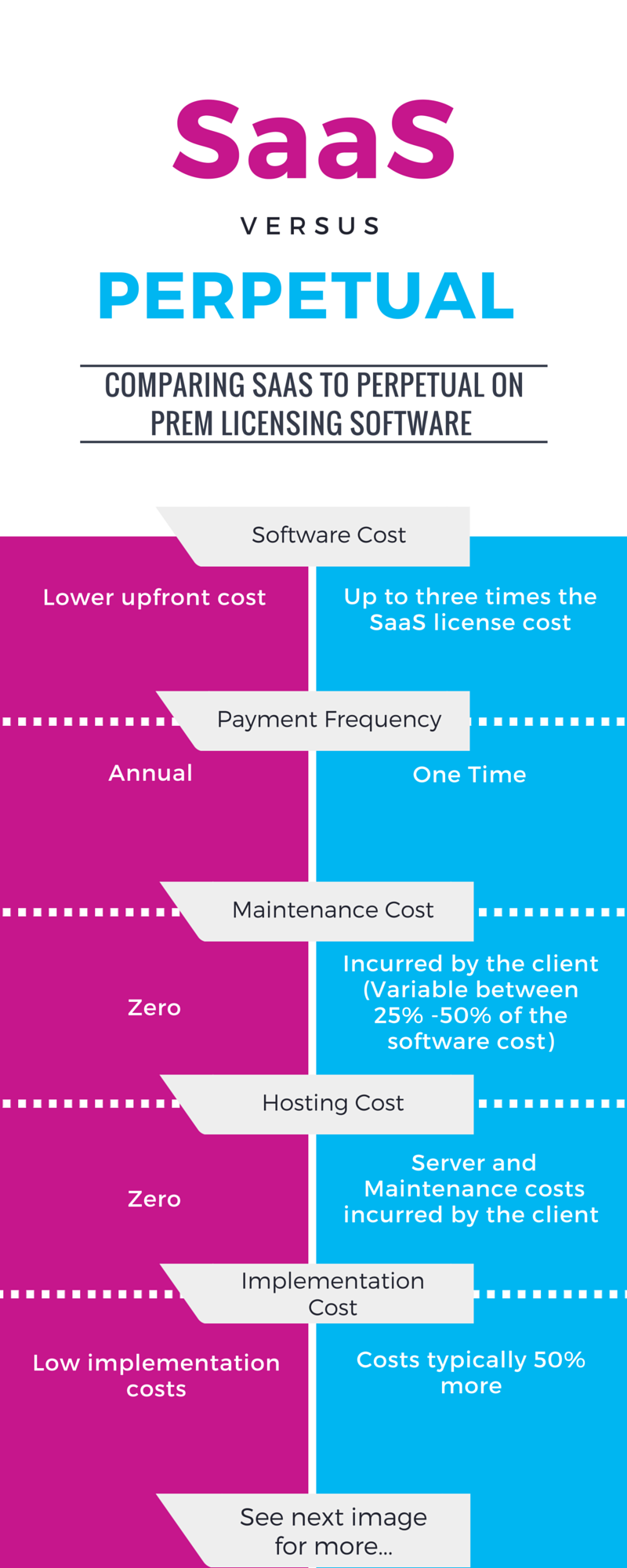
SaaS
As SaaS works on a subscription basis you can expect lower initial costs and some vendors may offer discounts for longer terms upon payment in advance.
Perpetual
Most on-premise systems via a perpetual license means you pay upfront and own a license for the system. Increasingly popular is subscription pricing or a lease for access to the system. Either way, software will entail additional license costs annually if you add new users, modules or even upgrades to the system. Perpetual licensing usually costs around three times more than that of SaaS licensing.
Maintenance cost
SaaS
SaaS vendors will usually include basic maintenance and support. Some will also include unlimited users, security and insurance. Make sure to ask what is included in your fee. A bundled level of service may be basic and only cover baseline support and fixes on the vendors end, so you 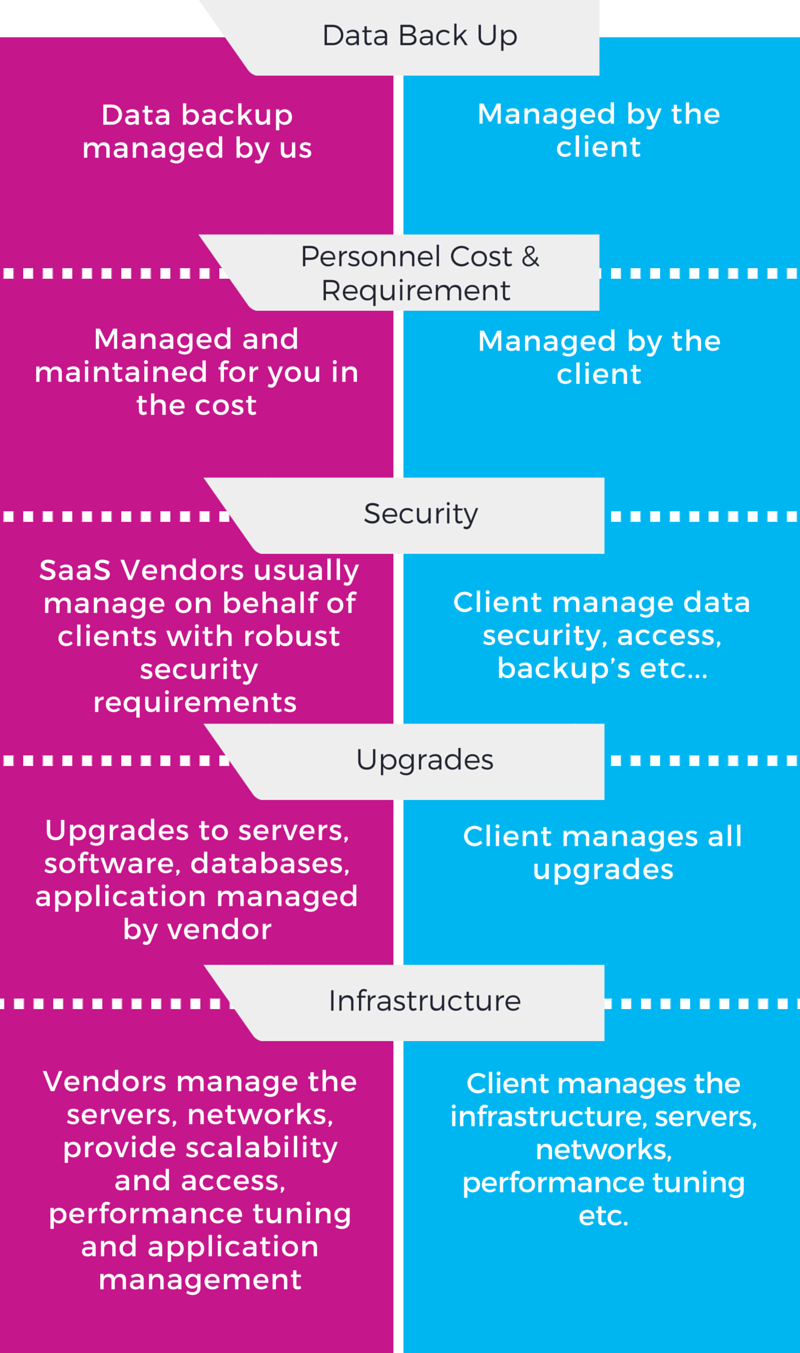 may want to enquire on the levels of support you will receive and if there is a premium support option available.
may want to enquire on the levels of support you will receive and if there is a premium support option available.
Perpetual
On-premise software models will typically require you to take an annual maintenance contract, which includes support, ongoing updates and patches. These contracts can be priced anywhere from 25% to 50% of the initial license cost. These terms are often negotiable and pricing can change when the contract term expires.
Hosting cost
SaaS
SaaS vendors host the software so you do not need to buy any server kit. As long as you have vaguely modern PCs with web browsers, you shouldn’t need to buy any new hardware to run your system. Be sure to understand the implications around the back up and accessibility of your data though.
Perpetual
An on-premise system will likely require new or upgraded hardware to properly run the system, if not in the short-term, certainly over time. This could include applications, databases servers, PCs and networking infrastructure. Older hardware can be used initially but over time new releases, which typically require more computing power will demand it.
Implementation cost
SaaS
Many SaaS vendors charge an implementation fee for the work that is carried out at their end, however this is usually a one off charge as there is a low probability that you would need a major upgrade to the system and SaaS updates are made in increments.
Perpetual
Most on-premise solutions require some set-up, even when straight out of the box or when integrating with other systems. This can involve software installation, database configuration and testing. These costs can also be incurred again on any future major upgrades.
Data back-up
SaaS
Typically your data and back-ups will be managed by your SaaS provider, but you should insure they do keep back-ups that will be useful to you – should you need to recover from disaster.
Perpetual
All back-ups will be need to be made by you. That means your hardware, your staff.
Personnel cost and requirement
SaaS
SaaS is usually managed and maintained for you as part of the cost.
Perpetual
You will need IT staff to manage the software and hardware. The scale of the software management task will depend on how much this will cost.
Security
SaaS
SaaS vendors usually manage on behalf of you and have vast experience in dealing with people with stringent security requirements. Ask what these are.
Perpetual
In general client’s will manage their own data security,access,backup’s etc…
Upgrades
SaaS
Upgrades to servers, software, databases, applications is managed by the vendor. Software upgrades are usually done in increments so there is never a big impact on performance.
Perpetual
All upgrades and costs associated with labour and hardware is with the client. You may have to budget for any major upgrades.
Key questions to ask about SaaS
What happens during Service outages? What Guarantees and SLA’s does the SaaS Company have in place?