Being able to have choice when using an online platform is paramount to end user adoption; we all learn and work in many different ways, for example people who are visual may prefer using pictures, images, and spatial understanding. Logical people prefer using logic, reasoning and systems, while social people prefer to learn in groups or with other people.
It’s not one size fits all when it comes to workplace tools, and this is especially prevalent when using Condeco’s meeting room booking system. There are four different ways for users to book a meeting space: the online portal, the mobile app, using the digital display screen outside the meeting space and through the users own personal outlook calendar. The choice is varied, in order to suit the diverse range of ways we tend to work, and to provide the ultimate in ease, particularly when last minute changes are commonplace.
{{cta(’95bad370-ac92-4ae4-8365-8447a1313caa’)}}
The choices don’t stop there, especially when using the online portal, which also offers four different ways to book a meeting space, based on your own preferences. You can choose to search a quick room search, find a room function, use the booking grid or the advanced booking grid.
The booking grid
The booking grid, which allows you to view appointments in daily, weekly and monthly options, has recently undergone a few subtle enhancements. These were suggestions from our very own client base; registered Condeco users can suggest enhancements to the booking system through an online portal called Uservoice, as part of our continual commitment to providing the most useful, easy-to-use and reliable workspace management software.
You spoke, we listened
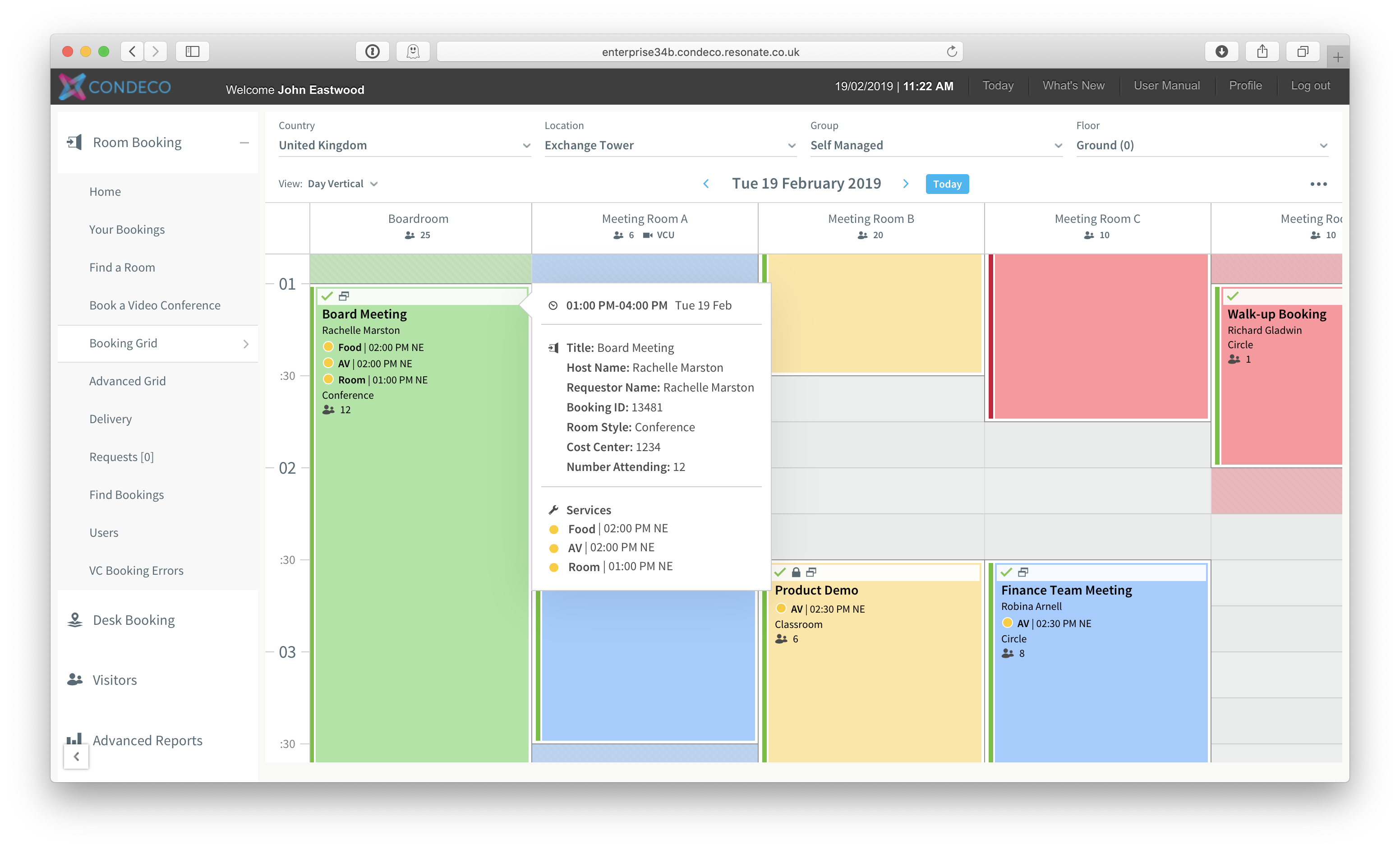 Our product team agreed with the user base, and the latest enhancements to the booking grid, as voted for by our clients include:
Our product team agreed with the user base, and the latest enhancements to the booking grid, as voted for by our clients include:
- Colour functionality to bookings
- Improved left navigation menu with new icons and a cleaner interface.
- New booking grid design with new functionality including right-click and hover menus.
- Enhanced weekly and monthly views now show booking status and type, as well as more details about the booking from the new hover menu.
To find out more details about the updates, visit our ChangeLog.